How to Charge MacBook Pro Without Charger
ZacharyWilliamLeft your MacBook Pro charger at home, or discovered your MagSafe cable has finally given up? The good news: modern MacBook Pro models are very flexible about how they charge. You don’t always need the original Apple power brick to get back to 100% — as long as you stay within a few safety rules.
Table of Contents
- How MacBook Pro charging works
- Safety checklist before using an alternative charger
- Option 1: Use another USB-C wall charger
- Option 2: Use a USB-C power bank
- Option 3: Use a portable power station (for travel & outages)
- Option 4: Charge via a USB-C monitor or dock
- Option 5: Charge from a car or plane outlet
- What not to do
- FAQs: MacBook Pro charging without a charger
How MacBook Pro charging works

Recent MacBook Pro models charge over USB-C and/or MagSafe 3, but behind the scenes they’re all speaking the same language: USB Power Delivery (USB-C PD). That means any USB-C power adapter, monitor, dock, or portable power station that supports USB-C PD can safely charge your Mac — even if it isn’t made by Apple.
There are three pieces to think about:
- The power source – wall charger, power bank, portable power station, car/plane outlet, or USB-C monitor.
- The cable – USB-C to USB-C, or USB-C to MagSafe 3 for newer models.
- The MacBook Pro itself – it negotiates how much power to pull, up to the limit of the source and the cable.
Apple recommends using a power adapter with at least the wattage that originally shipped with your MacBook Pro, but it also confirms that you can safely use higher or lower wattage adapters. Lower-wattage chargers simply charge more slowly, especially while you’re working.
| MacBook Pro model | Apple-recommended adapter | Real-world PD range that works |
|---|---|---|
| 13-inch MacBook Pro (2016 or later) | 61 W USB-C power adapter | 45–65 W PD works well; 30 W can charge slowly when the Mac is idle. |
| 14-inch MacBook Pro (2021 or later) | 67, 70, or 96 W USB-C power adapter | 60–100 W PD is ideal; 45 W will charge but may not keep up under heavy load. |
| 15-inch MacBook Pro (2016 or later) | 87 W USB-C power adapter | 65–100 W PD is recommended for normal performance. |
| 16-inch MacBook Pro (2019 or later) | 96–140 W USB-C power adapter | 100–140 W PD is best; 60–80 W can charge slower or only when lightly used. |
The key takeaway: as long as your alternative power source supports USB-C PD and has enough wattage, your MacBook Pro can charge safely without the original brick.
Safety checklist before using an alternative charger
Before you plug your MacBook Pro into anything that isn’t the original charger, run through this quick checklist:
- USB-C PD support: Make sure the charger, power bank, dock, or power station explicitly mentions USB-C PD.
- Enough wattage: Aim for at least 60 W for 13–14 inch models and 96–100 W or more for 16-inch models when possible.
- Reputable brand: Avoid ultra-cheap, no-name chargers with poor safety testing.
- Intact cables: Use a high-quality USB-C or MagSafe 3 cable with no kinks, fraying, or exposed metal.
- Check for damage: If your MacBook or battery is swollen, has been wet, or shows physical damage, get it inspected before charging.
- Monitor heat: It’s normal for the charger to feel warm, but stop using it if it becomes extremely hot or smells like burning plastic.
Option 1: Use another USB-C wall charger
The most common way to charge a MacBook Pro without the original charger is simply using a different USB-C wall adapter — the same kind many people use for iPads, phones, or other laptops.
What to look for in a replacement USB-C charger
- USB-C PD support. Look for “USB Power Delivery” or “PD 3.0/3.1” in the specs.
- Wattage that matches your Mac. For example, a 100 W USB-C GaN charger works for most 13–16 inch MacBook Pro models.
- 20 V output. For full-power charging, the charger should support 20 V at 3–5 A.
- Certified cable. Use a USB-C cable rated for the same or higher wattage than the charger.
How to charge with a third-party USB-C charger
- Connect a USB-C to USB-C cable between the charger and your MacBook Pro.
- Plug the charger into a standard wall outlet.
- On macOS, click the battery icon in the menu bar to confirm it says “Power Source: Power Adapter” and is charging.
- If charging is very slow, close apps or put the Mac to sleep so more power goes to the battery instead of the CPU/GPU.
As long as the charger is USB-C PD compliant, macOS will negotiate the correct voltage and current automatically. You don’t have to manually set anything.
Option 2: Use a USB-C power bank
A high-power USB-C power bank is essentially a portable charger that fits in your bag. This is ideal if you’re working in coffee shops, airports, or classrooms where outlets are scarce.
How to pick a power bank for MacBook Pro
- USB-C PD output: Look for at least 45–65 W PD for 13–14 inch models and 100 W PD for 16-inch MacBook Pro if you want closer to “wall charger” performance.
- Capacity: Measured in watt-hours (Wh). A MacBook Pro battery is typically in the 60–100 Wh range, so a 70–100 Wh power bank can often recharge it roughly once, depending on efficiency and workload.
- Airline rules: For flights, stay under 100 Wh per battery and follow your airline’s carry-on rules. Larger batteries usually aren’t allowed in checked luggage.
How to charge your MacBook Pro from a power bank
- Connect a USB-C cable from the power bank’s PD port to your MacBook Pro.
- Turn on the power bank’s output if it doesn’t start automatically.
- Confirm the Mac shows “Charging” in the battery menu.
- For best efficiency, dim your screen and avoid heavy gaming or 4K video exports while running on the bank.
Power banks are great for mobility, but they’re still relatively small batteries. If you need all-day power for a MacBook Pro plus other gear, a larger portable power station is often more practical.
Option 3: Use a portable power station (for travel & outages)
A portable power station is essentially a large battery with AC outlets and USB ports built in. For remote work, van life, RV camping, or power outages, it gives you a “wall outlet in a box” that can run your MacBook Pro, monitor, Wi-Fi router, and more.
Compared with small power banks, portable power stations:
- Hold much more energy (hundreds or even over a thousand watt-hours).
- Provide pure sine wave AC outlets so you can plug in your original Apple charger.
- Often include USB-C PD ports that can charge laptops directly.
- Use LiFePO₄ batteries for thousands of cycles and longer lifespan in many modern models.
One example lineup is UDPOWER, which focuses on LiFePO₄-based portable power stations with long cycle life and a 5-year warranty. Below are a few models that pair well with a MacBook Pro as part of a broader backup or camping setup.
UDPOWER S1200 – All-day MacBook Pro + home backup

- ~1,190 Wh LiFePO₄ battery, 1,200 W inverter (up to 1,800 W surge).
- Ports: 5× AC outlets, 2× USB-C PD up to 100 W each, 4× USB-A, DC ports, 12 V car output, and wireless charging.
- UPS mode with <10 ms switchover for sensitive electronics.
- Roughly, at a 60 W laptop draw and typical inverter efficiency, you can get on the order of 16–17 hours of MacBook Pro runtime from a full charge, plus extra capacity for phones and accessories. Actual runtime depends on workload and screen brightness.
UDPOWER C600 – Balanced option for remote work & camping

- 596 Wh LiFePO₄ battery with 600 W output (1,200 W peak).
- Ports: 2× AC outlets, 65 W USB-C PD, 35 W Type-C, 2× 18 W USB-A, and 12 V car outlet.
- About 8–9 hours of MacBook Pro use at a steady 60 W, plus other small devices.
- Weighs around 12.3 lb, compact enough for car camping or office backup.
UDPOWER C400 – Compact everyday backup

- 256 Wh LiFePO₄ battery, 400 W pure sine wave AC (800 W surge).
- Ports: 2× AC outlets, 2× USB-C PD ports, 18 W USB-A, 12 V car port, 2× DC5521, and EC5 jump-starter.
- Lightweight (about 6.9 lb) yet capable of powering laptops, routers, and other small devices.
- Great as a grab-and-go power source for short outages, coffee-shop style work, or weekend trips.
You don’t have to use UDPOWER specifically — any reputable portable power station with pure sine wave AC and USB-C PD support can safely charge a MacBook Pro. The main benefits are capacity, cycle life, and quiet operation compared with gas generators.
How to charge your MacBook Pro with a portable power station
- Via AC outlet: Plug your Apple or third-party USB-C charger into the power station’s AC outlet, then connect to your Mac as usual. This mirrors a normal wall outlet.
- Direct USB-C PD: If the power station has a high-wattage USB-C PD port (for example, 65–100 W), connect a USB-C cable from that port to your MacBook Pro and skip the wall brick entirely.
- Monitor runtime: Watch the power station’s display for output watts and remaining capacity so you can plan around your workday or camping trip.
For home offices or RV setups where a MacBook Pro is just one of several devices you need to keep online, a portable power station is often the most flexible long-term solution.
Option 4: Charge via a USB-C monitor or dock
Many modern USB-C monitors and Thunderbolt/USB-C docks can power your MacBook Pro while also carrying video and data. If you have one of these, you already own an alternative charger.
Look for these specs on the monitor or dock:
- USB-C or Thunderbolt with power delivery (PD).
- Output wattage rating, such as 65 W, 94 W, 96 W, or 100 W.
- PD over a single cable, so the same cable handles both power and display output.
Apple’s own Studio Display and several third-party monitors can deliver laptop-level power over a single cable while acting as your main screen. Even if your monitor only provides 60–65 W, it’s often enough to charge a 14-inch MacBook Pro or at least slow the drain on a 16-inch model while you’re working.
Option 5: Charge from a car or plane outlet
When you’re traveling, you may not have a traditional wall outlet handy, but you might have access to power in vehicles or on airplanes.
Charging in a car
- 12 V car USB-C charger: Use a high-quality 45–100 W USB-C PD car charger plugged into the 12 V socket, then connect via USB-C to your MacBook Pro.
- Car AC outlet: Some vehicles have built-in AC outlets. Plug your MacBook charger into that just like at home.
- Power station in the trunk: For road trips, a portable power station (like the UDPOWER C600 or C400) can be charged from the car while driving and then used at stops to power your Mac and other gear.
Charging on a plane
- Some seats include AC outlets or USB-C ports. Bring your USB-C charger or cable and plug in directly.
- Follow airline rules for batteries. Most airlines limit carry-on batteries to 100 Wh; larger portable power stations are usually not allowed onboard.
- Small, airline-approved USB-C power banks are often the easiest way to stay charged in the air.
Always check your airline and country regulations before traveling with any large battery.
What not to do (unsafe or ineffective methods)
To protect your MacBook Pro and your safety, avoid these common mistakes:
- Don’t use random DC adapters without USB-C PD. A bare 12 V or 19 V DC brick with the wrong connector can damage your laptop or simply not work.
- Don’t try to wire directly to a car battery or loose power supply. This is unsafe and bypasses your Mac’s normal protections.
- Don’t rely on low-power USB-A ports for serious work. A 5 V, 2 A USB-A port (10 W) might slow-charge a sleeping MacBook, but it won’t keep up while you’re using it.
- Don’t ignore excessive heat or burning smells. Unplug immediately and stop using any charger that overheats or looks damaged.
- Don’t cover chargers or power stations with blankets or clothing. They need airflow to cool properly.
FAQs: MacBook Pro charging without a charger
1. Can I charge my MacBook Pro with a phone charger?
Technically, yes — if it’s a USB-C PD charger — but it’s usually not ideal. A typical 20–30 W phone charger can slowly charge a MacBook Pro while it’s sleeping, but may not keep up while you’re working. For daily use, aim for at least 45–65 W on smaller MacBook Pro models and closer to 100 W for 16-inch models.
2. Is it safe to use a higher-wattage charger than Apple recommends?
Yes. USB-C PD is a negotiated standard: your MacBook Pro only draws the power it needs. Using a 100 W or 140 W charger with a 61 W MacBook Pro is safe, as long as the charger and cable are reputable and standards-compliant.
3. Will a portable power station damage my MacBook Pro battery?
No, assuming the power station provides clean, pure sine wave AC and/or standards-compliant USB-C PD output. Your Mac’s internal charging circuitry manages how the battery is charged. Using a quality power station is similar to plugging into a well-regulated wall outlet.
4. How many times can a portable power station charge a MacBook Pro?
It depends on both the station’s capacity and the MacBook model, but a rough guide is:
- A ~256 Wh unit (like the C400) can provide several partial charges or one solid full charge for many MacBook Pros.
- A ~596 Wh unit (like the C600) can often cover a full workday of use plus some extra devices.
- A ~1,190 Wh unit (like the S1200) can keep a MacBook Pro running for many hours along with routers, phones, and small peripherals.
Real-world results vary with screen brightness, CPU/GPU load, and what else you’re powering.
5. Can I charge a MacBook Pro from a power bank or power station on a plane?
You can usually bring smaller power banks (under 100 Wh) in your carry-on and use them to charge your MacBook Pro. Larger portable power stations often exceed airline limits and are not allowed onboard. Always check your airline’s rules before flying.
6. Is it better to charge via MagSafe or USB-C when using third-party power sources?
Functionally, both are safe when used with compliant hardware. MagSafe gives you magnetic breakaway safety, while USB-C can be more universal. For the highest fast-charge speeds on some 14- and 16-inch models, Apple still recommends specific combinations of adapters and cables, but for everyday charging both methods are fine.
7. Can I keep my MacBook Pro plugged into a portable power station all day?
Yes, as long as the station is designed for continuous use and has adequate ventilation. Many users treat a portable power station like a silent, battery-backed UPS for their laptop, monitor, and networking gear. Just make sure the power station itself is charged regularly and stored according to the manufacturer’s guidelines.
8. Does using non-Apple chargers void my warranty?
Apple does not require that you use Apple-branded chargers, but it does expect accessories to comply with relevant safety standards. Using a reputable, standards-compliant USB-C PD charger, power bank, or power station should not void your warranty. Physical damage or damage caused by clearly unsafe accessories, however, may not be covered.
Charging a MacBook Pro without the original charger is absolutely possible — and often very convenient — as long as you stick to USB-C PD-compliant gear with enough wattage. Whether you choose a compact GaN wall charger, a travel-friendly USB-C power bank, or a larger portable power station like UDPOWER’s LiFePO₄ lineup, the key is prioritizing safety, certified hardware, and realistic expectations about charging speed and runtime.
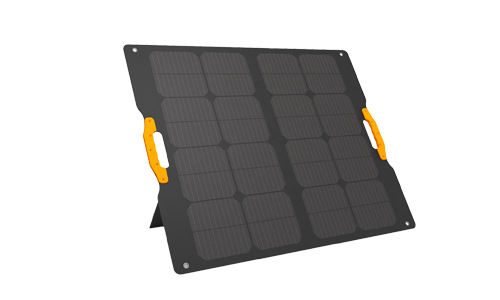






















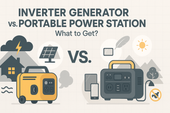




























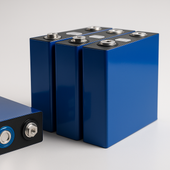











![How to Live In The Woods [Complete Guide]](http://udpwr.com/cdn/shop/articles/Off-Grid_Cabin_Option_f6c94fe7-1ae7-4c3a-baf5-ed9fe684c832.png?v=1763523215&width=170)




