How to Charge DJI Osmo Pocket 3
ZacharyWilliamThis guide cites official DJI and manufacturer pages for specifications and times. Links are included in‑line so you can verify every claim.

Quick answer
Use a USB‑C Power Delivery (PD) charger and the included USB‑C to USB‑C cable. From DJI’s official specs, Pocket 3 charges to 80% in about 16 minutes and 100% in about 32 minutes when using a high‑power PD charger (e.g., DJI 65W PD). Source, User Manual.

What you need
- DJI Osmo Pocket 3 and its USB‑C to USB‑C cable.
- A USB‑C PD wall charger (DJI 65W PD or any reputable PD charger). Manual.
- Optional: Osmo Pocket 3 Battery Handle (adds a 950 mAh pack and moves the charging port to the rear of the handle). Manual.
- Optional for travel: a compact power station / power bank with USB‑C PD output such as UDPOWER C‑Series / S‑Series.

Charging methods & step‑by‑step (most complete)
A) Wall charging with USB‑C PD (recommended)
- Power the camera off for the fastest charge.
- Plug a USB‑C Power Delivery charger (30–65W class is ideal) into mains.
- Use a high‑quality USB‑C to USB‑C cable to connect the brick to the Pocket 3’s bottom USB‑C port.
If the Battery Handle is attached, connect to the rear USB‑C port on the handle instead. - Look for the on‑screen prompt. When PD is negotiated, the camera shows Fast Charging; otherwise it shows Charging. DJI Support
- Let it reach 100%. You can unplug immediately—no extra conditioning is required.
B) Charging from a UDPOWER power station (USB‑C PD)
- Prefer the station’s USB‑C PD port over running an AC wall brick off the inverter (that wastes energy).
- Connect a USB‑C to USB‑C cable from the PD port to the Pocket 3 and confirm the Fast Charging prompt.
- If multiple devices are drawing power, some stations dynamically share wattage across ports. If Fast Charging does not appear, free up a PD port or use a higher‑rated one.
C) Car/plane/USB‑A sources
Non‑PD 5V USB ports will charge, but more slowly. Use a 12V car PD adapter where possible for near‑wall speeds.
D) With the Osmo Pocket 3 Battery Handle
- Charging port moves to the rear of the handle while attached.
- Priority: when you plug in power, the camera charges first, then the handle begins charging after the camera is full. User Manual
E) Can you charge while recording?
Yes, but charging will be slower and the camera may warm up slightly. For the shortest overall time, power off while charging. DJI Support
Charge time & charger compatibility
Official fast‑charge (PD)
≈ 16 minutes to 80% · ≈ 32 minutes to 100% (tested with DJI 65W PD). DJI specs, Support.
Typical runtime
Up to 166 minutes at 1080p/24fps (screen off, Wi‑Fi off). DJI specs.
What charger do you actually need?
- PD 30–65W single‑port bricks deliver full advertised fast‑charge performance.
- Multi‑port chargers may reduce per‑port output when several ports are used—if Fast Charging disappears, unplug other devices.
- Non‑PD USB‑A ports work but are much slower and may not show the fast‑charge prompt.
Compatibility matrix
USB‑C PD 65W (single‑port)
Status: Fast Charging · Time: near official · Ideal for desk/home.
USB‑C PD 30W (single‑port)
Status: Fast Charging · Time: close to official · Great travel size.
USB‑C multi‑port PD (shared)
Status: Varies · Time: depends on load · Free up ports for best results.
USB‑A 5V/2A (non‑PD)
Status: Slow charge · Time: significantly longer · Use only in a pinch.
Car adapter (PD)
Status: Fast Charging · Time: near official · Road‑friendly.
Real‑world variables
- Battery state: charging tapers above ~80% to protect the cell (expect slower top‑off).
- Temperature: very hot/cold environments increase total time.
- Device on vs off: charging while powered on extends total time.
Field charging with UDPOWER (creator‑tested picks)
For travel days and location work, a small power station keeps the Pocket 3 and your phone, mic, and lights going between outlets. UDPOWER’s LiFePO₄ lineup is efficient, PD‑ready, and cycle‑life rated for thousands of charges.
UDPOWER C400 — Compact kit power

- 256Wh LiFePO₄; rated 400W inverter (800W surge).
- USB‑C PD output for fast camera charging; up to 150W solar input.
- Weight ≈ 6.88 lb; long‑life 4000+ cycles.
Official specs: C400 product page.
UDPOWER S1200 — All‑day base

- ~1,190Wh LiFePO₄; 1200W inverter (brand listing notes fast AC recharge ~2 hrs).
- 2 × USB‑C 100W PD outputs — charge Pocket 3 fast while powering a laptop.
- UPS switchover <0.01 s; solar input up to 400W.
Official specs: S1200 product page.
How many Pocket 3 recharges from a power station?
The Pocket 3 battery is 10.01 Wh (DJI). Real‑world usable energy from a station depends on conversion losses and cable quality. A conservative field estimate is 70–80% of the station’s Wh is available at the camera’s port.
- C400 (256Wh): ≈ 17–20 full recharges (256 × 0.70–0.80 ÷ 10.01).
- S1200 (1190Wh): ≈ 83–95 full recharges (1190 × 0.70–0.80 ÷ 10.01).
Estimates; your results vary with temperature, load on other ports, and whether you charge while recording.
Why these? Both provide PD‑compliant USB‑C outputs. The Pocket 3 will only draw what it needs, but a higher‑capable PD port ensures Fast Charging is triggered and keeps your other gear powered simultaneously.
Pro tips & care
- Use PD where possible. Non‑PD 5V USB ports will charge slowly and may not show the “Fast Charging” prompt.
- Cold weather: charge and operate between 5–45 °C (charging) and 0–40 °C (operation) for best results. Specs.
- Battery Handle behavior: when attached, the camera charges first; the handle only begins charging after the camera is full. Manual.
- Cable quality matters: use a 60–100W rated USB‑C cable for consistent PD handshakes.
- Storage: if not used for 10+ days, leave the Battery Handle around 50% to extend life. Manual.
Troubleshooting
- No fast‑charge prompt: confirm your charger supports USB‑C PD and try a different cable/port. Some multi‑port chargers downgrade power when multiple ports are used.
- Charging is slow or stops: high temperatures or a nearly full battery can limit input. Let the camera cool, then try again.
- Charging from a power station: use the USB‑C PD port first; AC‑to‑USB‑C bricks waste capacity to inverter losses.
Quick diagnostics checklist
- Verify PD: use a known 30–65W PD brick and a 60–100W rated cable.
- Single‑port test: unplug other devices from multi‑port chargers and test again.
- Port swap: try the other PD port (on charger or UDPOWER), then try another cable.
- Temperature: move the camera to a 20–25 °C room and retry; wait 10 minutes if it was hot.
- Battery Handle attached? Plug into the rear port; ensure the camera body is charging first.
- Firmware/support: if issues persist, check DJI Support for updates and guidance.
Pocket 3 charging & battery specs (from DJI)
Battery
Type: Li‑Po · Capacity: 1300 mAh · Energy: 10.01 Wh · Voltage: 7.70 V.
Charge time
≈16 min to 80% · ≈32 min to 100% (with DJI 65W PD or similar PD charger).
Operating/charging temps
Operate: 0–40 °C · Charge: 5–45 °C.
Battery Handle
Built‑in battery: 950 mAh; rear USB‑C port used for charging when attached.
Sources: DJI Osmo Pocket 3 — Specs; DJI Osmo Pocket 3 — User Manual.
FAQ
Does Osmo Pocket 3 support USB‑C Power Delivery?
Yes. DJI recommends PD chargers and shows a Fast Charging screen prompt when PD is active. DJI Support.
Can I charge while shooting?
Yes, but it will charge more slowly and may warm up. For fastest results, power off while charging.
What PD wattage should I buy?
A 30–65W USB‑C PD charger is ideal. The camera negotiates the proper voltage/current automatically; higher‑rated PD bricks won’t “overpower” it.
Can UDPOWER stations replace a wall charger?
Yes. Use the USB‑C PD ports on C‑Series/S‑Series stations for direct fast charging. The S1200’s 2 × 100W USB‑C ports are especially handy when powering a laptop and camera together. UDPOWER specs.
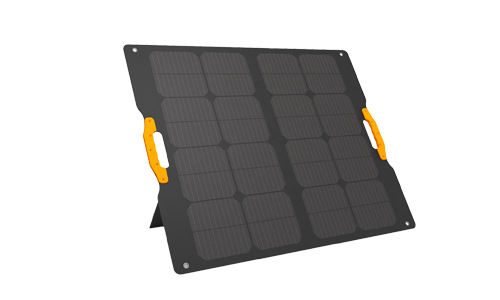





























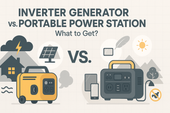
































![How to Live In The Woods [Complete Guide]](http://udpwr.com/cdn/shop/articles/Off-Grid_Cabin_Option_f6c94fe7-1ae7-4c3a-baf5-ed9fe684c832.png?v=1763523215&width=170)




