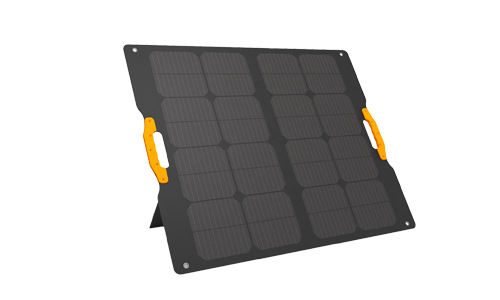AEP Power Outage Map: How to Check the Outages in Ohio & Indianapolis
ZacharyWilliamLearn how to use the AEP outage tools step by step, see what they mean, and build a simple backup plan for your home in Ohio or the Indianapolis area.
For AEP Ohio, Indiana Michigan Power, and Indianapolis-area customers.
Always treat the map as an information tool, not an emergency service. If you see downed lines or smell smoke, call 911 first.

1. What Is the AEP Power Outage Map?

American Electric Power (AEP) is one of the biggest power companies in the United States. Through its operating companies, it serves customers in Ohio, Indiana, and several other states. When storms, equipment failures, or accidents happen, AEP and its affiliates use online outage maps to show where the power is out and how restoration is progressing.
Two tools matter most if you live in Ohio or near Indianapolis:
- AEP Ohio Outage Map – for most AEP customers in Ohio.
- Indiana Michigan Power (I&M) Outage Map – an AEP company serving parts of Indiana and Michigan, including some customers in the greater Indianapolis region.
In addition, many Indianapolis residents are served by AES Indiana, which provides its own real-time outage map and reporting tools. This guide will walk you through all of these, so you know exactly where to look based on the name on your power bill.
Look at the top of your bill or login page. If it says AEP Ohio or Indiana Michigan Power, you’ll use the AEP-affiliated maps. If it says AES Indiana, you’ll use the AES Indiana outage map instead.
2. How to Check AEP Power Outages in Ohio
AEP Ohio provides a dedicated outage map that shows where customers are out of power, how many are affected, and whether crews are assigned.

2.1 Step-by-step: Use the AEP Ohio outage map
- Go to the official AEP Ohio outage map. Open your browser and visit the AEP Ohio real-time outage map or the AEP Ohio outage status page .
- Open the real-time map. Click on the link or button that says something like “View Outage Map” or “Outage Status.” This brings up a state map with color-shaded areas and outage symbols.
- Search by address or ZIP code. Use the built-in search box to enter your street address or 5-digit ZIP code. The map will zoom in on your neighborhood so you can see if your location is inside an active outage area.
- Zoom and pan for more detail. Pinch to zoom or use the map controls to inspect nearby streets, towns, and counties. Icons or colored blocks typically indicate clusters of customers without power.
-
Check estimated restoration time (ERT). When available, click on the outage symbol or shaded region. A side panel or pop-up will often show:
- Number of customers affected.
- When the outage was first reported.
- Cause, if known (storm damage, equipment issue, etc.).
- Estimated restoration time or status.
- Sign up for alerts. On the same outage page, you can typically register or log in to get text/email updates about your specific account, so you don’t have to keep refreshing the map.
If you see a downed or low-hanging power line, do not go near it. Call 911 and your utility’s emergency number immediately, even if the map hasn’t updated yet.
2.2 Why the AEP Ohio map sometimes looks “wrong”
It’s normal for the map to lag behind reality by a short time. Outage maps rely on customer reports, smart meters, and crew updates. After a major storm, it can take a while for:
- New outages to appear on the map.
- Exact causes to be confirmed.
- Estimated restoration times to stabilize.
Use the map as a guide, but follow local news and official alerts for critical information during severe weather.
3. How to Check Power Outages Around Indianapolis
The Indianapolis area is served by more than one electric utility. That’s why residents sometimes get confused when they search “AEP outage map Indianapolis” and see several different sites.

3.1 Indiana Michigan Power (I&M) – an AEP company
Indiana Michigan Power, part of the AEP family, serves customers in northern and eastern Indiana and in Michigan. Some Indiana residents who identify with the broader Indianapolis region may be I&M customers.
To check outages if your bill says Indiana Michigan Power:
- Go to the Indiana Michigan Power outages page or open the I&M outage map directly.
- Click “Check Outage Status” or “View Outage Map.”
- Enter your ZIP code or log in to see detailed status for your account.
- Zoom in on the I&M outage map to see affected counties and towns.
- Click specific outage clusters to view customer counts and restoration info.
3.2 AES Indiana – for much of metro Indianapolis

Many people in the city of Indianapolis and nearby suburbs are served by AES Indiana, a separate utility that provides its own outage map and tools.
If your bill says AES Indiana:
- Visit the AES Indiana outages page .
- Click “View live outage map” (or the current outage map link) to see the real-time map.
- Use the map’s search or zoom tools to locate your neighborhood.
- Click on outage symbols to see how many customers are out and, when available, estimated restoration timelines.
If you’re in or near Indianapolis and aren’t sure whether you’re with AES Indiana, Indiana Michigan Power, or another provider, check your latest bill or online account. The company logo at the top matches the outage map you should use.
4. Other Helpful Outage Maps & Tools
Beyond the official AEP and AES maps, a few other tools can help you see the bigger picture during widespread outages.
4.1 Statewide outage dashboards
Independent outage aggregation sites collect public data from multiple utilities and display it on a single map. For example, statewide dashboards for Ohio and Indiana can show:
- How many customers are out across the state.
- Which utilities are most affected.
- Which counties are seeing the highest outage percentages.
These tools are great for context, but your official utility map is still the primary source for your specific address.
4.2 City or county outage pages
Some cities and municipal utilities publish their own outage maps or dashboards. If you live in a large metro area, check your city’s website or local utility for:
For a statewide view, you can also use independent aggregators like PowerOutage.us , which shows outages by state and by utility, including AEP Ohio, Indiana Michigan Power, and AES Indiana.
- Localized outage maps.
- Storm response updates.
- Cooling/warming center locations and hours.
4.3 Alerts, texts and apps
Most utilities now allow you to sign up for:
- Text alerts when an outage is detected on your account.
- Email updates, including estimated restoration times.
- Push notifications through an official mobile app.
Set these up before the next storm season, so you’re not scrambling while your phone battery is already low.
5. Safety & Communication During an Outage

5.1 What to do as soon as the power goes out
- Check your breaker panel to rule out a tripped breaker inside your home.
- Look at the street to see whether neighbors still have power.
- Report the outage through your utility’s website, app, or phone line if it’s not already on the map.
- Unplug sensitive electronics or use surge protection to guard against sudden voltage spikes when power returns.
5.2 When to treat it as an emergency
Call 911 and your utility’s emergency number if you notice:
- Downed or sparking power lines.
- Smoke, fire, or an electrical burning smell.
- Flooded basements with electrical equipment under water.
- Medical devices that are losing power without a backup.
5.3 Staying connected
During outages, you’ll rely heavily on your phone and any backup batteries you own. Use power carefully:
- Switch phones to low-power mode.
- Turn off non-essential background apps and notifications.
- Text instead of calling when networks are busy.
- Keep at least one small light or headlamp dedicated to emergency use.
6. Backup Power Options for AEP Customers
Power outage maps tell you what’s happening, but they don’t keep your food cold or your phone charged. A simple backup power setup can turn a stressful outage into an inconvenience instead of a crisis.
6.1 Why consider a portable power station instead of a gas generator?
- Works indoors (no fumes) for small loads like routers, phones, medical devices that are safe to run on battery power.
- Virtually silent, so you can use it at night or in apartments without disturbing neighbors.
- No gasoline storage, oil changes, or pull-starts to worry about.
- Pairs well with solar panels for longer outages.
6.2 UDPOWER options sized for Ohio & Indianapolis outages
UDPOWER’s LiFePO₄ portable power stations are designed for repeated daily use and frequent charging cycles, which is exactly what you want for storm season. Here’s how a few models line up with typical outage needs:
| Model | Key Specs (from UDPOWER) | Best For During AEP/AES Outages |
|---|---|---|
|
192Wh · 200W |
192Wh capacity, 200W pure sine wave AC output, about 5.4 lbs, LiFePO₄ battery designed for long cycle life. | Short outages and grab-and-go use. Keeps phones, tablets, a Wi-Fi router, and small LED lights powered for several hours. |
|
|
256Wh capacity, 400W AC output, listed at about 6.88 lbs, fast AC charging around 1.5 hours, LiFePO₄ chemistry. | A solid “storm kit” for apartments or small homes, powering a modem/router, phones, a laptop, and a few lights through typical evening outages. |
|
|
596Wh capacity, 600W rated AC output, about 12.3 lbs, multiple AC, DC, and USB ports for mixed loads. | Longer outages where you want to run a low-power fridge or cooler, fans, and communications gear for much of the day. |
|
|
1,190Wh LiFePO₄ battery, up to 1,800W max output (around 1,200W rated), 4,000+ cycles, <0.01s UPS switching and up to 15 output ports including AC, USB-C PD 100W, DC and wireless charging. | Whole-evening or multi-day outage coverage for essentials: refrigerator, CPAP, lights, internet, and work devices during major storm events. |
6.3 Adding solar panels for extended outages
For multi-day outages, consider pairing your power station with a folding solar panel:
- UDPOWER 120W Portable Solar Panel – a suitcase-style 120W panel with about 22% efficiency, adjustable tilt bracket, and plug-and-play connection options.
- On sunny days, it can put several hundred watt-hours back into a compatible power station, helping you stretch through multi-day grid outages.
- Always follow the manual for safe setup, and bring panels inside during high winds or severe storms.
A portable power station plus solar isn’t a full replacement for the grid, but it can keep the most important devices running while you track restoration on the AEP or AES outage map.
7. FAQs About AEP Power Outage Maps
How often is the AEP outage map updated?
Most utility outage maps refresh every few minutes, especially during large events. However, it can take longer for brand-new outages, cause codes, or restoration estimates to appear. If you just lost power, give the map a little time to catch up and report your outage if it hasn’t appeared yet.
Why does the map show my power is back when it’s still out?
Maps are based on automated meter readings, crew reports, and customer calls. Sometimes a section of the grid is restored, but a smaller pocket of customers still has problems. If your power is still off when the map shows restoration, call your utility and report it as a new outage.
What’s the difference between AEP Ohio, Indiana Michigan Power, and AES Indiana?
AEP Ohio and Indiana Michigan Power are operating companies within the AEP family, each serving specific regions. AES Indiana is a separate utility that serves much of metro Indianapolis. The name on your power bill tells you which outage map and customer support line you should use.
Can an outage map tell me exactly when my lights will come back?
Outage maps can show estimated restoration times, but those are educated guesses that may change as crews uncover new damage. Treat ERTs as guidance, not guarantees, and plan your backup power, food, and medical needs with some margin.
Do I really need a portable power station if outages are usually short?
Many outages last only a few hours, but when severe storms hit, restoration can take longer—especially in rural areas. A compact power station gives you a quiet, fumes-free way to keep your phone, router, and essential medical devices powered even during those rare, longer events.






































![How to Live In The Woods [Complete Guide]](http://udpwr.com/cdn/shop/articles/Off-Grid_Cabin_Option_f6c94fe7-1ae7-4c3a-baf5-ed9fe684c832.png?v=1763523215&width=170)