The Ultimate Guide to Brownout vs. Blackout
ZacharyWilliamIf you live in the U.S., you’ve probably heard both “brownout” and “blackout” used whenever the lights flicker or the neighborhood goes dark. But these two grid events are not the same – and how you prepare for them can make the difference between a mild inconvenience and damaged electronics or spoiled food.
This guide walks you through what brownouts and blackouts actually are, how they affect your home and devices, and the practical steps you can take to stay safe and powered. We’ll also look at where a portable power station (such as UDPOWER’s LiFePO₄ lineup) fits into a sensible backup plan.

- What Is a Brownout?
- What Is a Blackout?
- Brownout vs. Blackout: Key Differences
- How Brownouts and Blackouts Affect Your Home
- Safety Steps During Brownouts and Blackouts
- Surge Protectors, UPS Systems & Portable Power Stations
- Using UDPOWER Portable Power Stations for Outage Backup
- FAQ: Brownouts, Blackouts & Home Backup
What Is a Brownout?
A brownout is a temporary drop in voltage on the power grid – typically around 10–25% below normal – while electricity technically remains on. Lights may dim or flicker, motors may sound weaker, and some devices may repeatedly restart or shut down.
Brownouts are often intentional actions by utilities. When the grid is under heavy stress (for example, during heat waves when everyone runs air conditioning), a utility may slightly reduce voltage across part of the network instead of letting the system fail completely. This controlled reduction helps avoid a larger-scale blackout.

Common signs of a brownout
- Lights dimming or turning a noticeably warmer/yellowish color.
- Ceiling fans, AC units, or fridge compressors sounding “sluggish.”
- Electronics (like routers, PCs, TVs) randomly rebooting or shutting off.
- Internet connection dropping in and out while some lights stay on.
What Is a Blackout?
A blackout is a complete loss of power in an area. All grid power shuts off – lights, outlets, and major appliances stop running until the utility restores service.
Most blackouts are unplanned and caused by severe weather (storms, ice, high winds), equipment failure, accidents, or other unexpected events that damage power lines or substations. Some utilities also use rolling blackouts as a last-resort tool during extreme grid stress or fire danger, but in general, you don’t know exactly when a blackout will start or end.

What blackouts look like in real life
- Lights in your house and the surrounding area all go out at once.
- No power at wall outlets; your oven, microwave, and HVAC shut down.
- Streetlights and traffic signals in the affected area are off.
- Utility or city alerts may reference an “outage,” “service interruption,” or “rolling blackout.”
Brownout vs. Blackout: Key Differences
Both brownouts and blackouts are grid problems, but they behave very differently. Here’s a side-by-side comparison you can skim quickly when the lights start acting weird.

| Aspect | Brownout | Blackout |
|---|---|---|
| Power level | Partial reduction in voltage (electricity still flows, but weaker). | Complete loss of power; no electricity from the grid. |
| Typical cause | Usually intentional by utilities to reduce load and protect the grid. | Typically unplanned: storms, accidents, equipment failure, or sudden demand spikes. |
| Duration | Short-term, often minutes to hours, usually controlled by the utility. | Can be very short or last many hours/days, depending on damage and repair time. |
| What you see at home | Lights dim, some devices still work, others reboot or act unstable. | Everything shuts off at once – lights, outlets, appliances, HVAC. |
| Risk to electronics | High risk if you keep running sensitive electronics (low voltage can overheat motors and power supplies). | Risk mainly from power surges when power returns, not from the outage itself. |
| How utilities use them | Tool to avoid grid collapse by lowering demand without fully cutting power. | Blackouts are often the result of failures; rolling blackouts are a controlled last resort. |
| What you should do | Unplug non-essential electronics, avoid running heavy loads, monitor utility alerts. | Switch to backup power, minimize fridge/freezer openings, check on neighbors, follow outage updates. |
How Brownouts and Blackouts Affect Your Home
Let’s look at how each event hits specific parts of your home so you can prioritize what to protect first.
Lighting and small appliances
- Brownout: Lights dim, may flicker. Some small appliances (fans, chargers, routers) may still work, but not reliably.
- Blackout: Everything goes dark unless you have battery lights, candles, or backup power.
Refrigerators and freezers
- Brownout: Compressors may struggle to start or run at low voltage, which can overheat the motor and shorten its lifespan.
- Blackout: Food stays safe if doors stay closed for several hours, but long outages can lead to spoilage without a backup power source.
HVAC systems
- Brownout: AC compressors and furnace blowers are especially vulnerable to low voltage; running them during a brownout can cause premature failure.
- Blackout: No heating or cooling from central systems. Portable fans or space heaters will only work on backup power.
Computers, routers, and entertainment devices
- Brownout: Routers, desktops, and TVs can repeatedly reboot or crash. Low voltage and voltage fluctuations raise the risk of corrupted data and damaged power supplies.
- Blackout: Everything shuts off; the main risk is a surge when power suddenly returns.
Medical and critical devices
- Brownout: CPAP machines, oxygen concentrators, and other medical devices may run poorly or not at all; it’s safer to unplug them and switch to a stable backup source if possible.
- Blackout: These devices stop unless you have dedicated battery backup or a portable power system designed for continuous medical loads.
Safety Steps During Brownouts and Blackouts
What to do in a brownout
- Unplug sensitive electronics. Unplug desktops, TVs, game consoles, AV equipment, and non-essential chargers. This protects them from low voltage and from the surge when power returns.
- Avoid starting large motors. Try not to run AC units, well pumps, or big power tools until voltage is stable again.
- Keep one small light plugged in. A single lamp will tell you when voltage returns to normal.
- Check local alerts. Look for texts, emails, or app notifications from your utility. They’ll often confirm if they’re intentionally reducing voltage and when they expect normal service to resume.
- Use battery or portable power for must-have devices. If you need to keep a laptop, router, or CPAP running, use a UPS or portable power station with regulated output.
What to do in a blackout
- Verify it’s not just your home. Check if neighbors are also out, then report the outage to your utility if it’s not already listed.
- Turn off or unplug major appliances. Leave the fridge/freezer plugged in if you plan to power it with backup. Otherwise, unplug sensitive gear to protect it from surges when power returns.
- Preserve cold air. Keep refrigerator and freezer doors closed as much as possible. Use a cooler with ice for frequently accessed items if the outage drags on.
- Use safe lighting. Rely on LED lanterns, flashlights, and battery lights. Be careful with candles and never leave them unattended.
- Run generators outdoors only. If you use a gas generator, keep it well outside in a ventilated area. Never run one in a garage, porch, or indoors due to carbon monoxide risks.
- Leverage battery backup. Use portable power stations or UPS units to keep phones, routers, and essential devices powered.
Surge Protectors, UPS Systems & Portable Power Stations
No one can control when the grid has issues, but you can control how well your home is prepared. Three categories of devices help most households:
1. Surge protectors
Surge protectors help guard electronics from sudden spikes in voltage – especially when power comes back after a blackout. They’re cheap, simple, and should be used for TVs, computers, entertainment centers, and office setups.
2. UPS (Uninterruptible Power Supply)
A UPS sits between the wall outlet and your device. When voltage drops or power goes out, it instantly switches to its internal battery, giving you a few minutes to save work and shut down safely. For desktops, network equipment, and small servers, a UPS is almost essential in brownout-prone areas.
3. Portable power stations
Portable power stations are larger, rechargeable battery systems with built-in inverters that provide AC and DC outputs. Unlike small UPS units, they can run key home devices for hours at a time – fridges, routers, lights, laptops, CPAP machines, and more – without gas, fumes, or noise.
- They provide regulated output, so your devices see clean power even when the grid is unstable.
- They can be charged by wall AC, car outlets, or solar panels (for longer outages and off-grid use).
- LiFePO₄-based power stations offer very long cycle life and stable performance, ideal for frequent outages.
Using UDPOWER Portable Power Stations for Outage Backup
If you’d prefer quiet, rechargeable backup instead of a gas generator, a LiFePO₄ portable power station offers a practical middle ground: more capacity than a UPS, but far easier to live with than a traditional generator.
UDPOWER Options for Brownout & Blackout Protection
UDPOWER focuses on LiFePO₄ portable power stations with long cycle life and pure sine wave AC output. Here are three examples that fit different outage scenarios:
UDPOWER S1200 – Whole-Home Essentials Backup

- LiFePO₄ battery rated for 4,000+ cycles, with a 5-year warranty.
- Clean pure sine wave output to protect sensitive electronics.
- Multiple ports (up to 5 AC outlets plus USB-C, USB-A, DC, and wireless charging) let you run a fridge, router, lights, and laptops at the same time during a blackout.
- Fast AC charging (around 1.5 hours) so you can top it up when storms are in the forecast.
This size is a strong fit if you want to ride through night-long outages while keeping a refrigerator, internet, and a few comfort loads online.
UDPOWER C600 – Mid-Size Backup for Apartments & RVs

- 596Wh LiFePO₄ battery with 4,000+ cycle life and quiet operation.
- 600W rated output (1,200W peak) to power laptops, mini-fridges, routers, fans, and lighting during short blackouts.
- 9 outputs, including 2 AC outlets, USB-C PD, USB-A, and a 12V car socket, make it flexible for home, camping, and RV use.
- Can recharge via wall AC, car charging, or optional solar panels for longer emergencies.
C600 works well if you’re in a smaller space and need to cover a handful of essentials (like Wi-Fi, a small fridge, and lighting) without oversizing your backup system.
UDPOWER C400 – Compact Backup & Car Jump Starter

- 256Wh LFP battery with around 4,000 cycles and pure sine wave AC output.
- 400W rated (800W surge) – enough for routers, laptops, LED lights, and other small devices during brief blackouts.
- Includes an emergency jump-starter function (for 12V vehicle batteries), which can be useful in storm-related emergencies.
- Lightweight and highly portable, easy to store as a “grab-and-go” backup for both home and car.
Think of C400 as a versatile emergency brick: keep it charged and it can handle short outages, plus get your vehicle started if a winter storm drains your battery.
All three options are designed to be charged ahead of time from the grid and, with compatible solar panels, can also be topped up using sunlight during prolonged blackouts. For exact specifications, bundle options, and current pricing, refer to the product pages on UDPOWER’s official website.
FAQ: Brownouts, Blackouts & Home Backup
1. Which is worse for my home – a brownout or a blackout?
Both can be serious, but in different ways. A brownout is more dangerous for running electronics because low voltage can overheat motors and strain power supplies. A blackout is more disruptive overall, but the main risk to electronics comes from surges when power is restored. That’s why unplugging sensitive devices and using surge protection is so important in both situations.
2. Can I still use my appliances during a brownout?
Technically, yes – many appliances will still turn on during a brownout – but it’s not a good idea. Motors (like those in fridges, AC units, and pumps) operate outside their design range at low voltage, which can cause overheating and early failure. Sensitive electronics may glitch or corrupt data. When in doubt, unplug and wait for normal voltage or use a regulated backup source instead.
3. Do surge protectors help with brownouts?
Most basic surge protectors are designed to handle spikes in voltage, not long periods of low voltage. They can help with surges when power returns after a brownout or blackout, but they won’t “fix” undervoltage. For brownouts, better protection comes from UPS systems or portable power stations that regulate output voltage for your devices.
4. How long does food stay safe in the fridge and freezer during a blackout?
In general, a refrigerator will keep food cold for about 4 hours and a full freezer for about 48 hours (24 hours if half-full), as long as the doors remain closed. If you experience frequent or long blackouts, using a portable power station sized for your fridge’s wattage can significantly extend this window and reduce food waste.
5. Will I get billed for electricity during a blackout or brownout?
Utilities in the U.S. typically bill you based on the amount of energy (kWh) actually delivered through your meter. During a blackout, there’s no energy delivered, so there’s nothing to bill besides any fixed service fees. During a brownout, you’re still using power, just at a reduced voltage, so your overall usage may be lower but not zero.
6. Is it safe to run a gas generator during a brownout or blackout?
It can be, but only if you follow safety rules. Generators must be outside in open air, far from windows and doors, to avoid deadly carbon monoxide buildup. They also require proper transfer switches or outdoor-rated extension cords. Many homeowners prefer portable power stations because they’re silent, indoor-safe, and much easier to manage, especially in apartments or townhomes.
7. How big of a portable power station do I need for outages?
First, list your must-have devices (for example, fridge, Wi-Fi, a few LED lights, phone and laptop charging, maybe a CPAP). Add up their running wattage, then choose a unit that can supply at least that amount continuously. For many U.S. households, something in the range of 500–1,200W output and 500–1,200Wh capacity is a practical starting point. Smaller units like UDPOWER C400 and C600 cover basics; a larger unit like S1200 covers more home essentials for longer outages.
8. Can a portable power station protect devices during brownouts?
Yes, that’s one of their biggest advantages. A quality portable power station provides regulated AC output, so devices plugged into it see clean voltage even if the grid sags or cuts out. In areas with frequent brownouts, you can plug especially sensitive devices (like desktops, network gear, or medical equipment) into a power station and let it act as a buffer between the grid and your electronics.
9. What’s the best long-term strategy if I live in an outage-prone area?
Think in layers:
- Layer 1: Basic surge protection on sensitive electronics.
- Layer 2: UPS for desktops and networking gear.
- Layer 3: A LiFePO₄ portable power station sized for your critical loads (fridge, CPAP, Wi-Fi, lighting, phone/laptop charging).
- Layer 4: Optional solar panels or a safe outdoor-only gas generator for extended outages.
This layered approach gives you resilience against both short brownouts and multi-day blackouts, without committing to the cost and complexity of a whole-home standby generator.
Final thought: Brownouts and blackouts are becoming a normal part of grid life in many regions, but they don’t have to be a disaster. With some planning, basic protection gear, and a right-sized portable power station, you can keep your household comfortable, your devices safe, and your stress level much lower the next time the lights misbehave.
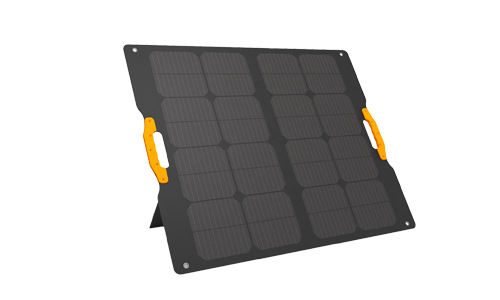






















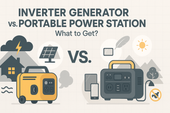




























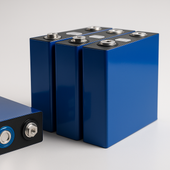











![How to Live In The Woods [Complete Guide]](http://udpwr.com/cdn/shop/articles/Off-Grid_Cabin_Option_f6c94fe7-1ae7-4c3a-baf5-ed9fe684c832.png?v=1763523215&width=170)




