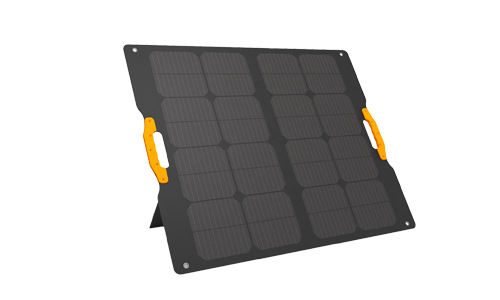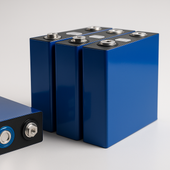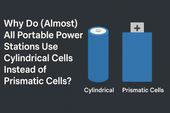How to Charge iPhone 17 (All Models) the Right Way
ZacharyWilliamUp-to-date guidance for the iPhone 17 lineup—wired vs. MagSafe fast charging, realistic charge-time estimates, battery-health best practices, and outdoor/off-grid charging with UDPOWER.

Quick Answers
Fastest wired (iPhone 17 / 17 Pro / 17 Pro Max)
Use a USB-C cable with a 40W (or higher) USB-C power adapter that supports USB-PD—about 50% in ~20 minutes [Apple Support].
Fastest wired (iPhone Air)
Use a USB-C cable with a 20W (or higher) USB-C adapter—about 50% in ~30 minutes [iPhone Air Tech Specs].
Fastest wireless (MagSafe)
Apple MagSafe Charger with a 30W (or higher) USB-C adapter; supported models can draw up to 25W peak [Apple MagSafe Guide].
Charging slows after ~80% (“tapering”) to manage heat and preserve longevity.
Official Charging Capabilities (by model)
iPhone 17 / 17 Pro / 17 Pro Max

- USB-C fast charge: Up to ~50% in ~20 minutes with a 40W+ USB-C adapter and USB-C cable [Apple Support].
- MagSafe fast charge: Up to ~50% in ~30 minutes with a 30W+ adapter and Apple MagSafe Charger [Apple MagSafe Guide].
- Model pages: [iPhone 17] [iPhone 17 Pro] [iPhone 17 Pro Max].
iPhone Air

- USB-C fast charge: ~50% in ~30 minutes with a 20W+ adapter [iPhone Air Tech Specs].
- MagSafe: Fastest wireless with a 30W+ adapter and MagSafe Charger [Apple MagSafe Guide].
Tip: Higher-watt adapters don’t keep maximum speed to 100%; iPhone reduces current as it warms or approaches full [Apple Support].
Estimated Charge Times (room temp, screen off, minimal background activity)
| Model | 0–50% (USB-C) | 0–50% (MagSafe) | 0–80% (USB-C) | 0–100% (USB-C) |
|---|---|---|---|---|
| iPhone 17 | ~20 min (40W+) | ~30 min (30W+) | ~45–55 min | ~1 hr 35 min–1 hr 55 min |
| iPhone 17 Pro | ~20 min (40W+) | ~30 min (30W+) | ~45–55 min | ~1 hr 40 min–2 hr 00 min |
| iPhone 17 Pro Max | ~20 min (40W+) | ~30 min (30W+) | ~55–65 min | ~1 hr 55 min–2 hr 20 min |
| iPhone Air | ~30 min (20W+) | ~30 min (30W+) | ~50–60 min | ~1 hr 40 min–2 hr 10 min |
0–50% figures follow Apple’s fast-charge targets [Apple Support] [Apple MagSafe Guide]; the rest accounts for normal tapering and battery size differences.
Charge Healthier
Everyday habits
- Prefer wired for speed/efficiency; keep the phone ventilated while fast-charging.
- Let it taper: The last 10–20% is intentionally slower; don’t chase 100% unless needed.
- Enable Optimized Charging (Settings → Battery → Battery Health).
Temperature rules
- Avoid hot dashboards/tents; heat accelerates aging more than moderate charge levels.
- Cold slows chemistry; let the phone warm to room temp before a fast charge.
Adapters & cables
- Use reputable USB-PD adapters and good USB-C cables (60–100W rated) [Apple Power Adapters].
- For MagSafe, pair the puck with a 30W+ adapter [Apple MagSafe Guide].
UDPOWER Picks + iPhone 17 Charge Counts
Specs verified from UDPOWER product pages. Charge counts are realistic estimates based on phone battery energy and conversion efficiency.
UDPOWER S1200

~1,190Wh LiFePO₄ • 1,200W inverter • UPS <10ms • fast AC recharge • high solar input headroom [UDPOWER S1200].
Estimated full recharges (0% → 100%)
Assumptions: direct USB-C (DC→DC) ≈ 85% efficiency; via AC adapter + MagSafe ≈ 70%.
| Model | USB-C from S1200 (~85% eff.) |
MagSafe via AC (~70% eff.) |
|---|---|---|
| iPhone Air (~12.26Wh) | ≈ 82–83× | ≈ 68× |
| iPhone 17 (~14.5Wh) | ≈ 69–70× | ≈ 57× |
| iPhone 17 Pro (~16.7Wh) | ≈ 60–61× | ≈ 50× |
| iPhone 17 Pro Max (~20Wh) | ≈ 50–51× | ≈ 42× |
UDPOWER C600

~596Wh LiFePO₄ • 600W inverter (1200W peak) • 2× AC • USB-C 65W + 35W • light and portable [UDPOWER C600].
Estimated full recharges (0% → 100%)
Same assumptions as above.
| Model | USB-C from C600 (~85% eff.) |
MagSafe via AC (~70% eff.) |
|---|---|---|
| iPhone Air (~12.26Wh) | ≈ 41× | ≈ 34× |
| iPhone 17 (~14.5Wh) | ≈ 35× | ≈ 29× |
| iPhone 17 Pro (~16.7Wh) | ≈ 30× | ≈ 25× |
| iPhone 17 Pro Max (~20Wh) | ≈ 25× | ≈ 21× |
Ports & pairing: Use the C600’s high-power USB-C for wired fast charge. For MagSafe, plug the Apple puck into an AC outlet on the station and use a 30W+ adapter [Apple MagSafe Guide].
FAQ
Which wattage should I buy?
For iPhone 17 / 17 Pro / Pro Max, a 40W+ USB-C adapter reaches Apple’s fastest 0–50% target; for iPhone Air, a 20W+ adapter fits its 0–50% in ~30 min. For MagSafe, use 30W+ [Apple Support] [Apple MagSafe Guide].
Are these charge times realistic?
Yes at room temperature with the screen off; they lengthen with heat, gaming, GPS, or poor cables. Independent testing also reports strong 15/30-minute gains on iPhone 17 using Apple’s 40W charger [Tom’s Guide].
Why does iPhone Air charge differently?
Apple caps Air’s wired fast charge lower (20W class) than the rest of the iPhone 17 line (40W class), likely due to its ultra-thin thermal design [iPhone Air Tech Specs].
Sources
- Apple Support — Fast charge your iPhone (iPhone 17: ~50% in ~20 min with 40W+; MagSafe needs 30W+)
- Apple Support — How to use your MagSafe Charger with iPhone (30W+ adapter)
- Apple Support — Power adapters for iPhone (minimum specs & 20W fast-charge baseline)
- Apple — iPhone 17 Technical Specifications
- Apple — iPhone 17 Pro / Pro Max Technical Specifications
- Apple Support — iPhone 16 Tech Specs (MagSafe wireless up to 25W with 30W adapter)
- Apple Support — iPhone Air MagSafe Battery guide (30W adapter → up to 20W to iPhone Air)
- Apple Support — Charge other devices with your iPhone (USB-C PD up to 4.5W)
- UDPOWER — S1200 Product Page
- UDPOWER — C600 Product Page