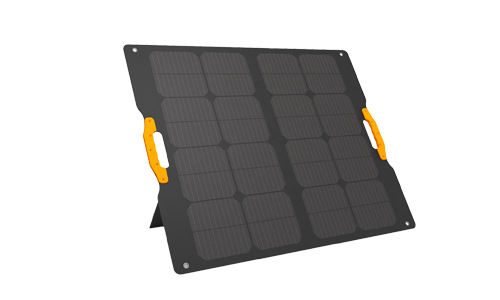How Do You Know if a Portable Power Station Can Power Your Device?
ZacharyWilliamWritten by the UDPOWER Technical Team — With over 10 years of experience in lithium battery design, testing, and manufacturing, UDPOWER engineers specialize in creating portable power solutions for camping, emergency backup, and off-grid living. All UDPOWER products undergo rigorous safety testing, including UN38.3, CE, FCC, and UL certifications before reaching customers.
Introduction
Portable power stations have become essential for campers, RV travelers, remote workers, and anyone needing emergency backup. But before buying one, you need to be sure it can power your device safely and effectively. Choosing the wrong one could mean your fridge won’t run overnight or your CPAP shuts down in the middle of sleep.
This guide walks you step-by-step through understanding device requirements, matching them with a portable power station, calculating runtimes, and avoiding common mistakes.

1. Understand Your Device’s Power Requirements
- Look for the label — Most electronics list their voltage (V) and current (A), or wattage (W).
- Check the user manual — It often lists both running and peak (startup) power needs.
- Search online — If the label is unclear, the manufacturer’s website usually lists specifications.
If only voltage and current are given, calculate watts with:
Watts (W) = Volts (V) × Amps (A)Example: A 12V device drawing 5A uses:
12 × 5 = 60W2. Continuous vs. Peak Wattage
Portable power stations have two key ratings:
- Continuous Power — The maximum power it can supply constantly without shutting down.
- Peak Power — The short burst it can deliver when devices start up.
Example:
- Mini fridge: Runs at 60W, but needs 150W at startup.
- Blender: Runs at 300W, but may need 600W to start.
3. Battery Capacity and Runtime Calculations
Capacity is measured in watt-hours (Wh). Formula:
Runtime (hours) = Capacity (Wh) × Efficiency Factor ÷ Device Power (W)Efficiency factor:
- 0.85 for AC output
- 0.90–0.95 for DC output
Example: A 500Wh station powering a 60W laptop (AC output):
500 × 0.85 ÷ 60 ≈ 7 hoursExample Runtime Table
| Device | Avg. Running Watts | 300Wh | 500Wh | 1000Wh |
|---|---|---|---|---|
| Smartphone | 5W | 51 hrs | 85 hrs | 170 hrs |
| Laptop | 60W | 4 hrs | 7 hrs | 14 hrs |
| Mini Fridge | 60W | 4 hrs | 7 hrs | 14 hrs |
| CPAP | 40W | 6 hrs | 10.6 hrs | 21 hrs |
| TV 32" | 50W | 5 hrs | 8.5 hrs | 17 hrs |
4. AC vs. DC Output
AC Output — Like wall outlets at home; powers laptops, TVs, appliances.
DC Output — Includes USB-A, USB-C, 12V car port; more efficient for direct device charging.
5. Efficiency Losses & Real-World Runtime
Even if calculations show 10 hours, you might only get 8–9 hours due to:
- Inverter losses (10–15%)
- Battery aging
- Cold weather performance drop
- Device power fluctuations
6. High-Surge Devices
Some devices draw 2–3× their running power at startup:
- Coffee maker: 600W → 1200W
- Hair dryer: 1200W → 1800W
- Power tools: 800W → 1600W
7. Inverter Type
- Pure Sine Wave — Safe for sensitive electronics.
- Modified Sine Wave — Cheaper but riskier for laptops/medical devices.
8. Can You Use It While Charging?
Many support pass-through charging, but avoid heavy loads during charging to prevent heat damage.
9. Step-by-Step Compatibility Checklist
- Check device wattage
- Verify continuous & surge ratings
- Calculate runtime
- Match AC/DC output
- Choose correct inverter type
- Factor in losses
10. Pro Tips for Choosing the Right Portable Power Station
- Oversize by 20–30%
- Store warm in cold climates
- Check solar charging compatibility
FAQ — Common Questions
1. Can I run my refrigerator on a portable power station?
Yes, if the power station meets both the running and startup wattage requirements.
2. Why does my device shut off when plugged in?
Likely because the startup power exceeds the station’s surge capacity.
3. How do I calculate runtime?
Use: Runtime = Capacity (Wh) × Efficiency ÷ Device Power (W).
4. Is a pure sine wave inverter necessary?
Yes, for sensitive electronics and medical devices.
5. Can I use it while charging?
Yes, but avoid high loads to prevent overheating.
6. Does cold weather affect performance?
Yes, lithium batteries lose capacity in cold temperatures.
7. Can it power high-wattage devices?
Only if rated for both continuous and surge wattage needs.
8. Is solar charging worth it?
Yes, especially for off-grid use.
9. Can I connect multiple devices at once?
Yes, but total wattage must be within the station’s limit.
10. Why is my runtime shorter than expected?
Losses from inverter, temperature, or battery age.
11. Can it run medical equipment?
Yes, with pure sine wave output and proper wattage.
12. How often should I recharge it?
Every 3–6 months if not in use.
13. Can I daisy-chain two power stations?
Usually not recommended unless designed for it.
14. Can I jump-start a car?
Only if specifically designed as a jump starter.
15. Will it damage my laptop?
No, if output is stable and within spec.
16. What’s the difference between Wh and mAh?
Wh measures total energy; mAh is battery capacity at a certain voltage.
17. Can I charge it with my car?
Yes, via 12V DC port.
18. Does leaving it plugged in damage the battery?
No, if it has smart charging.
19. How long will it last?
Typically 500–3000 cycles depending on battery type.
20. Can I take it on a plane?
No, most exceed airline battery limits.




































![How to Live In The Woods [Complete Guide]](http://udpwr.com/cdn/shop/articles/Off-Grid_Cabin_Option_f6c94fe7-1ae7-4c3a-baf5-ed9fe684c832.png?v=1763523215&width=170)